The inaugural iRobot HOME app was a first of it's kind in the industry. One of the first connected home robotics ecosystems, it set the bar for simplicity and ease of use.
Opportunity
iRobot sought to launch it's first connected home robotics platform with the Roomba 980 and the iRobot HOME app. Before launch, the Braava 240 was added to create a multi-robot ecosystem (another industry first).
Audience
Customers and owners of iRobot connected devices (this quickly evolved to all users as future devices would require the app).
Solution
I created a UX and UI paradigm that was synomous with the original unconnected robots that iRobot was known for. Research showed that users loved the simplicity of the Clean button and it's one touch access. The app sought to replicate this and also address user concerns about the robot state when it wasn't cleaning (e.g. Error codes explained along with solutions).
Role
Lead UX Designer
Art Director
Illustrator
Animator
Prototyper
Company
iRobot
Tools
Illustrator
Photoshop
InDesign
Framer/Figma
Excel
Bluetooth Speaker (for user testing)

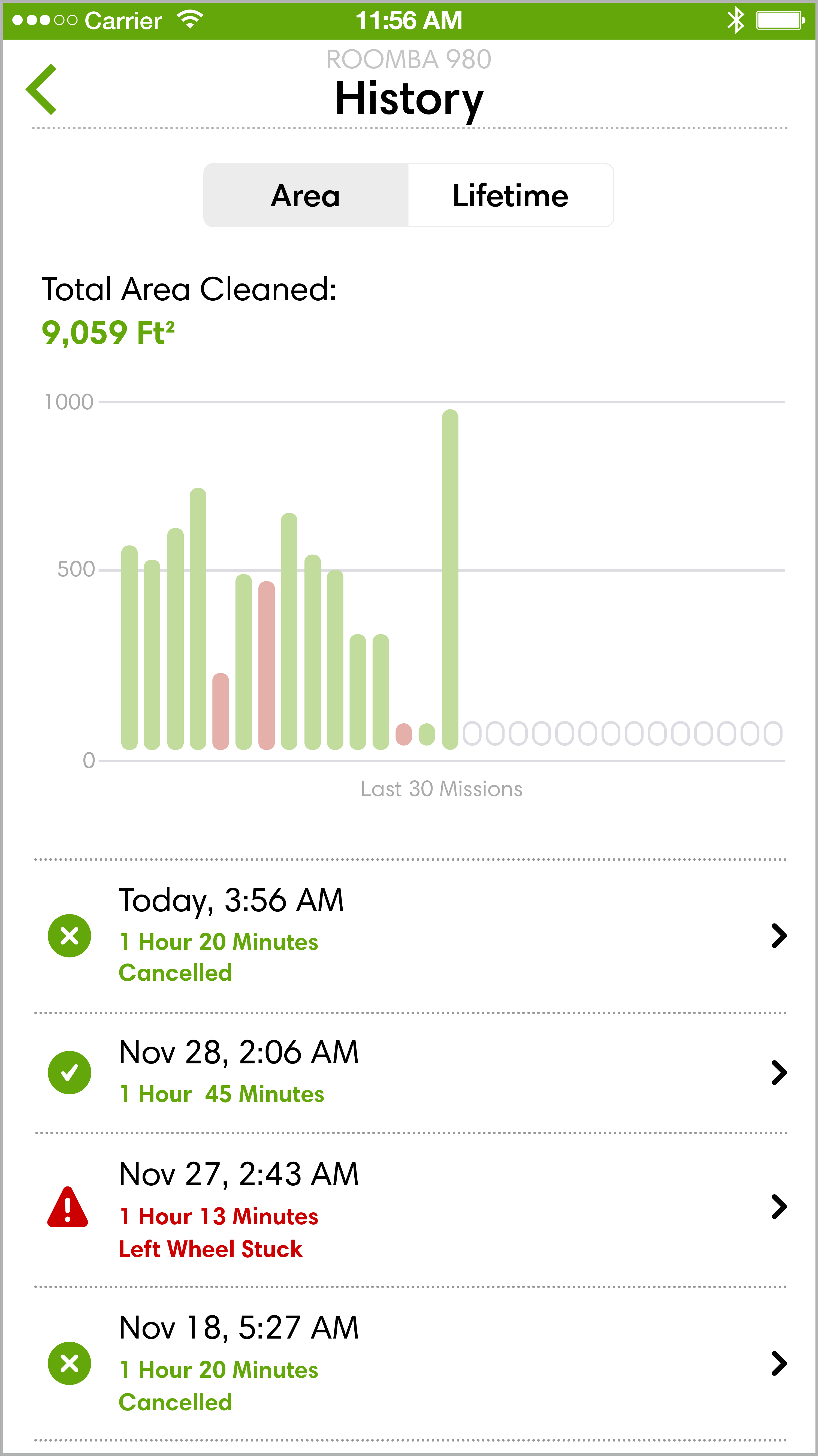
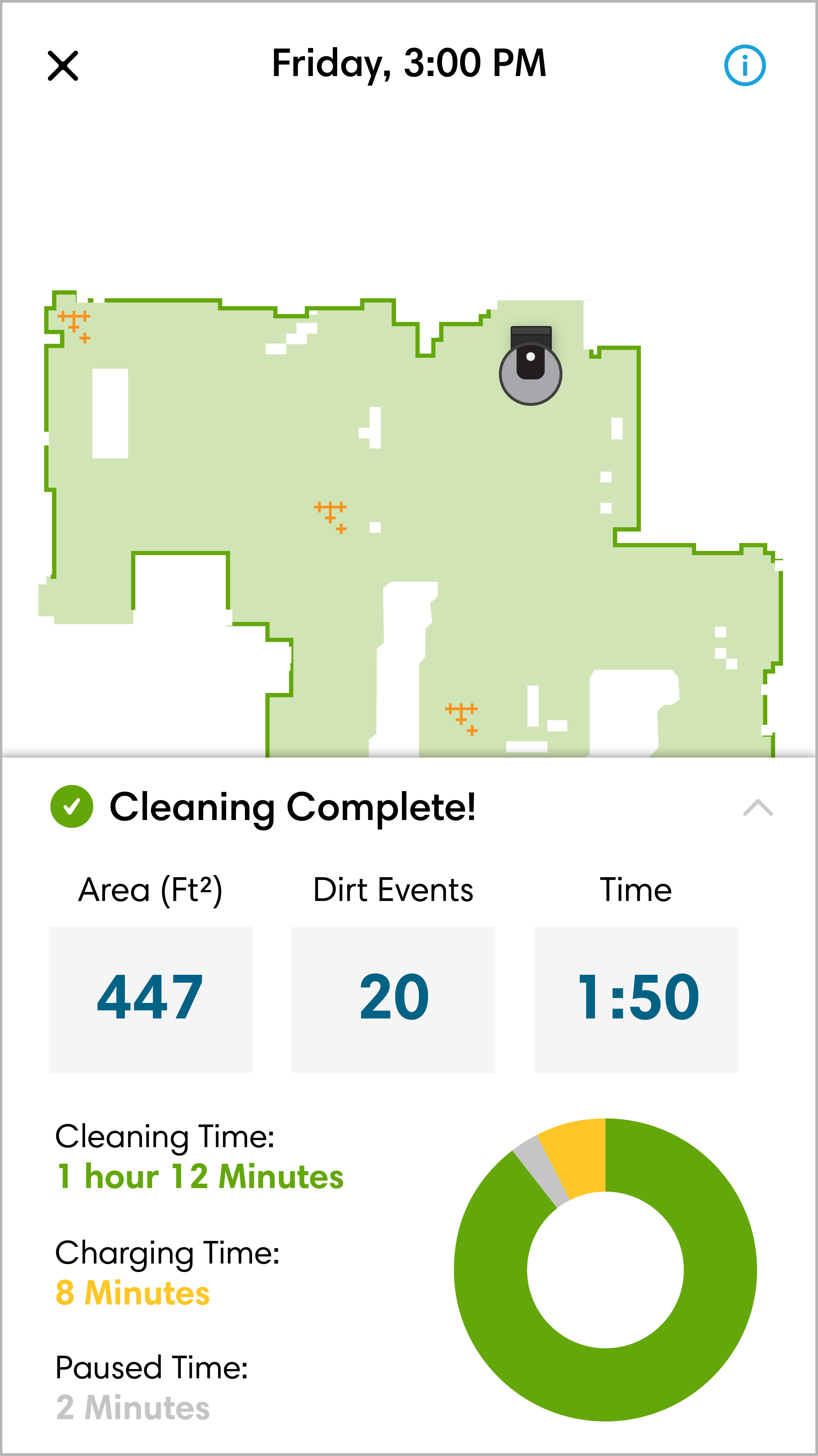
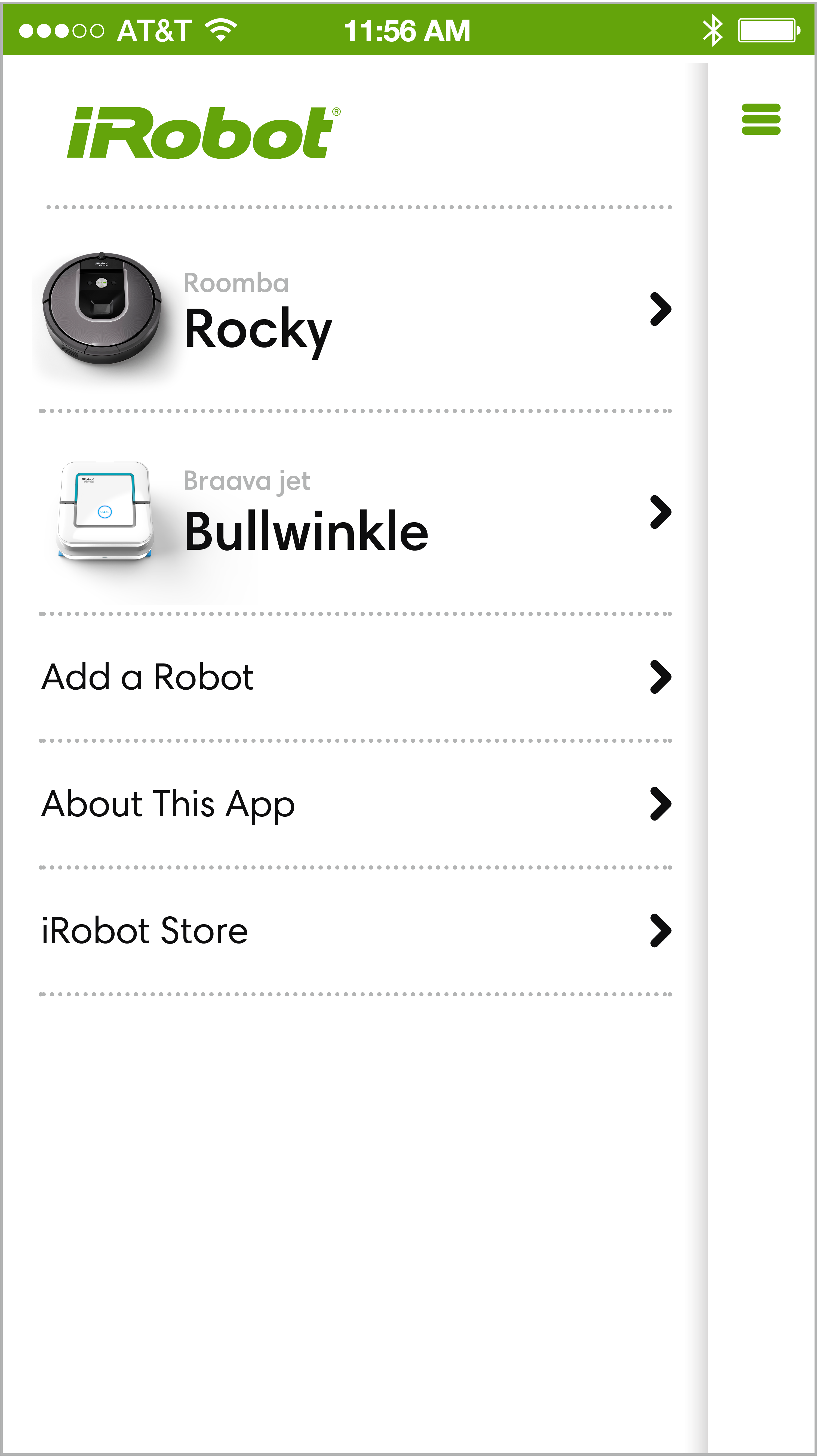
Research
Extensive in-home research was done with existing Roomba owners. We had them walk us through their cleaning routines and how Roomba factored into it. The needs that emerged from the research fell into three categories:
- Scheduling the robot (for those that had that feature)
- Starting a robot vacuuming job
- Maintenance/Troubleshooting
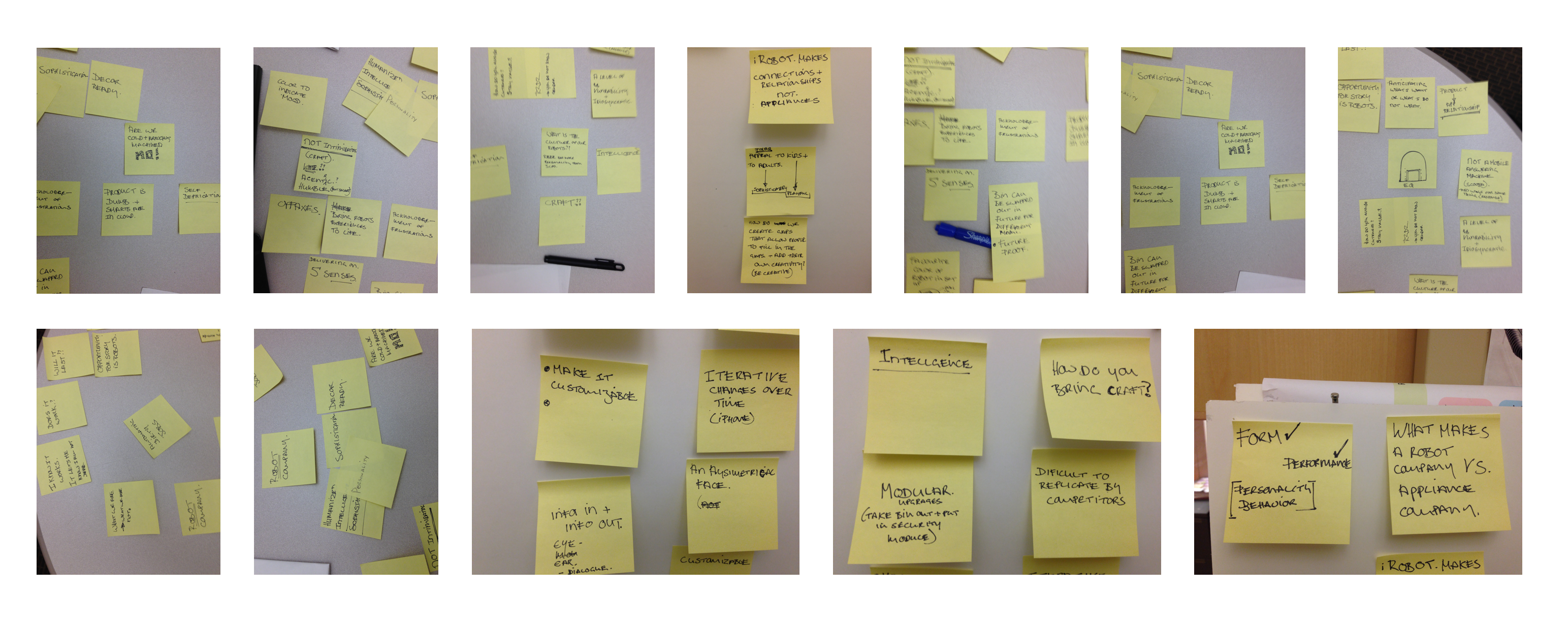
Wireframes
Wireframe explanation
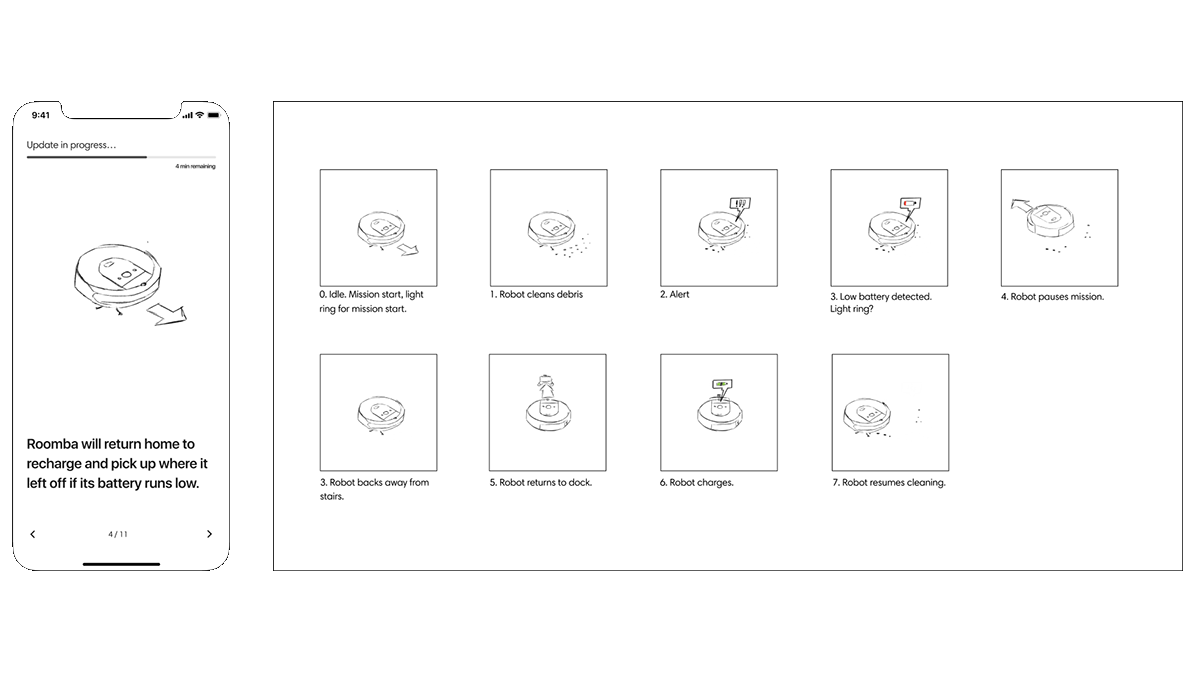
User Testing
After breaking down the wireframes, I start 'boarding the animation based on the goal for each screen. If I have completed copy, I use that as a script. Other times I will either work with the writer as we develop the content or I’ll use the storyboard process to help guide the copy.

Final Experience
After breaking down the wireframes, I start 'boarding the animation based on the goal for each screen. If I have completed copy, I use that as a script. Other times I will either work with the writer as we develop the content or I’ll use the storyboard process to help guide the copy.
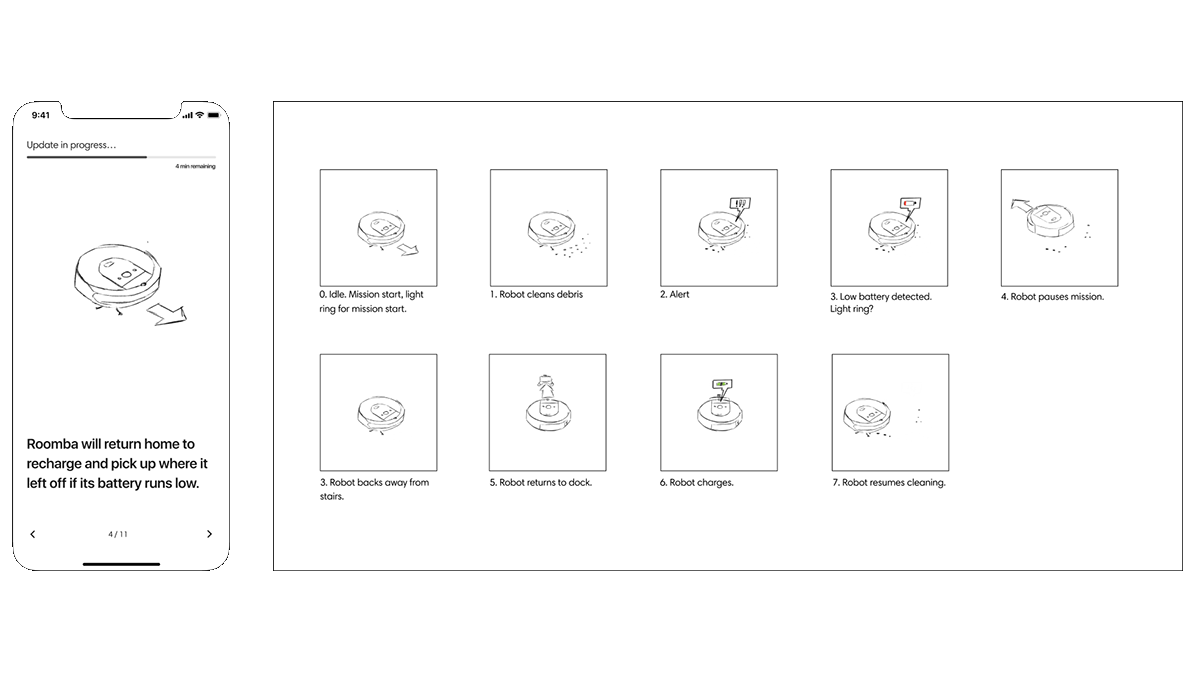
Outcomes
89% successful provisioning rate on first attempt (at the time of launch, comparable products and experiences were around 60%), and 95%+ on the second attempt.
The Roomba 980 was the fastest Roomba to one million units sold. Over the course of the original design, the HOME app would have more than 10million users and support dozens of robot models (vacuuming, mopping, combo).
Reviews of the app experience:
"App is easy to use."
- Wired (rated 9/10)
"...follow the app's instructions to pair the Roomba to your home network. It's a simple process... Once connected, the app is very easy to use."
- PC MAG
"There’s a little dance between your home WiFi, your phone’s WiFi, and the robot’s WiFi, and after a few clicks, you get to name your robot... and it joins your home network. Surprisingly, this worked for me on the first try. iRobot’s app is well designed and easy to use..."
- IEEE Spectrum
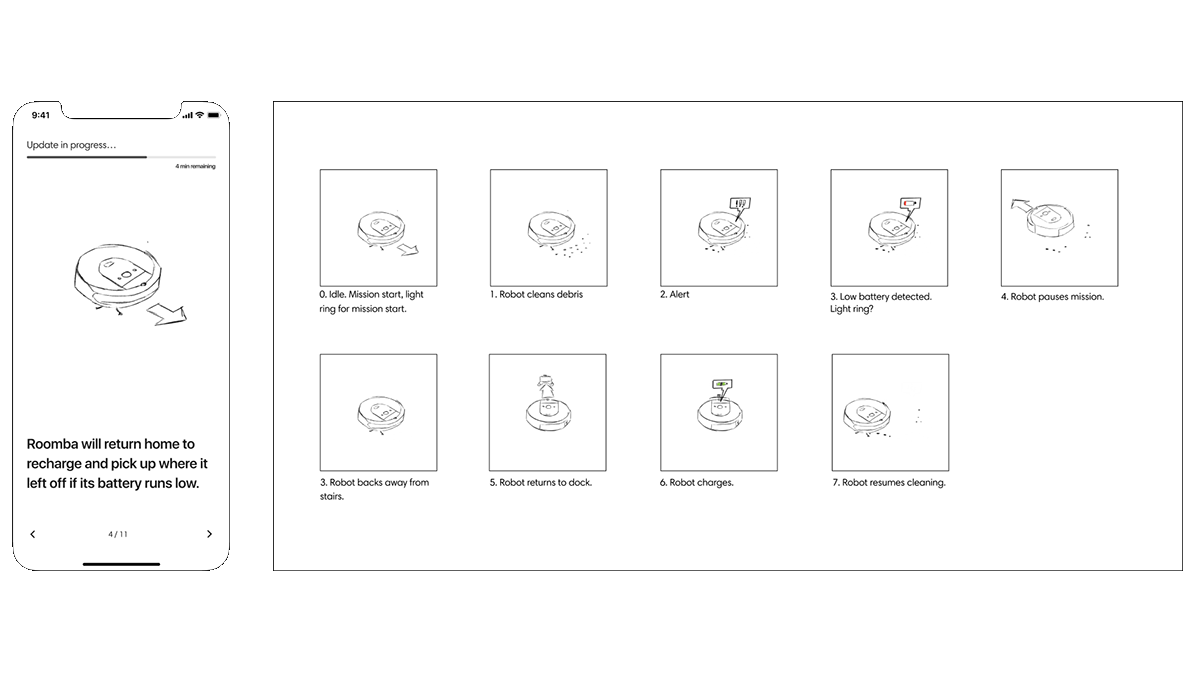
Selected Works